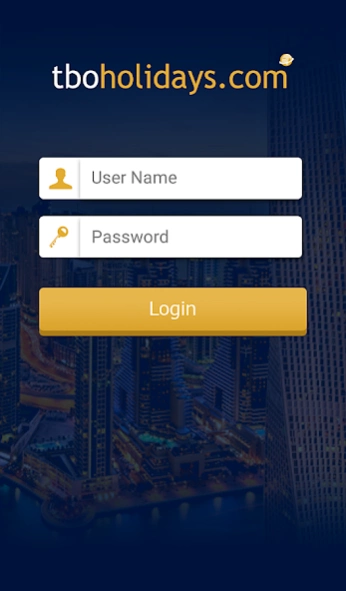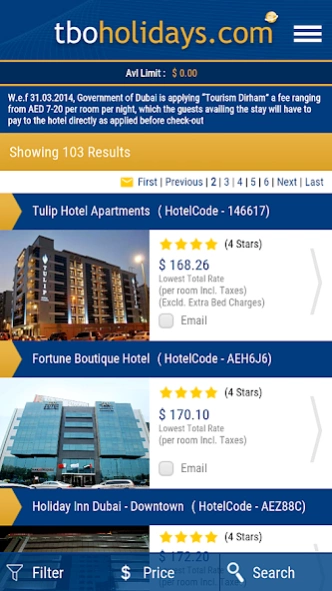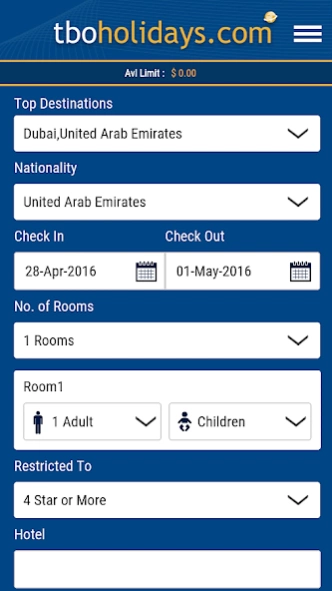TBO Holidays 3.0.0
Free Version
Publisher Description
TBO Holidays - TBO Holidays Appified now. Book over 250,000+ properties in real time.
Tboholidays.com is a B2B travel portal which allows agents to select wide range of travel products at unbeatable price across the globe.
Are you A supplier ?
- Integrate your inventory in our system for our 6500+ agents to book worldwide.
Are you A Travel Agent ?
- Register with us for free and start booking from a wide range of real time dynamic inventory feed .
- Integrated inventory from 26+ leading suppliers in market along with our directly contracted properties.
- In - App Accounting management , payments and Reports view.
- 24*7 Service support and representatives spread across the globe.
- Ability to control markups and commissions.
- No cancellation fee before cancellation deadlines.
- Create free users for your organisation purposes .
- Integrate our XML feed FREE of cost and let your clients book from your website .(*Technical team required)
- Get your own website within few days of design finalization .(*No Technical team required)
Are you A Technical Solutions provider ?
- Integrate our XML feed free of cost and offer your solutions to every agent that you get .
About TBO Holidays
TBO Holidays is a free app for Android published in the Recreation list of apps, part of Home & Hobby.
The company that develops TBO Holidays is TBO. The latest version released by its developer is 3.0.0. This app was rated by 3 users of our site and has an average rating of 4.0.
To install TBO Holidays on your Android device, just click the green Continue To App button above to start the installation process. The app is listed on our website since 2022-09-13 and was downloaded 41 times. We have already checked if the download link is safe, however for your own protection we recommend that you scan the downloaded app with your antivirus. Your antivirus may detect the TBO Holidays as malware as malware if the download link to com.tboholidays.app is broken.
How to install TBO Holidays on your Android device:
- Click on the Continue To App button on our website. This will redirect you to Google Play.
- Once the TBO Holidays is shown in the Google Play listing of your Android device, you can start its download and installation. Tap on the Install button located below the search bar and to the right of the app icon.
- A pop-up window with the permissions required by TBO Holidays will be shown. Click on Accept to continue the process.
- TBO Holidays will be downloaded onto your device, displaying a progress. Once the download completes, the installation will start and you'll get a notification after the installation is finished.